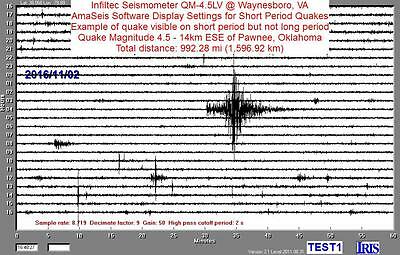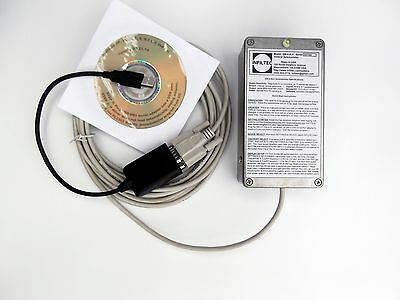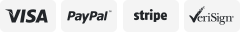-40%
Infiltec QM-4.5LV Seismometer splitter cable
$ 18.48
- Description
- Size Guide
Description
The QM-4.5LV-SPLITTER is an optional extension cable for the Infiltec QM-4.5LV seismometer that splits the serial output cable into two serial cables with identical serial data.The main advantage to using a splitter Y cable to produce two serial identical data signals is that you can have two different displays of the same seismometer data. For instance, one display can be software optimized for displaying distant quakes (by filtering for long period signals) and a second display can be software optimized for displaying nearby quakes (by filtering for short period signals).
With AmaSeis seismic software, one of the serial channels can be set up to the LONG PERIOD seismometer (distant quakes) frequency band with display filtering of approximately 0.04 Hz high-pass and 0.10 Hz low-pass, and the other serial channel can be set up to the SHORT PERIOD seismometer (local quakes) band with display filtering of approximately 0.5 Hz high-pass and no low-pass.
The QM-4.5LV-SPLITTER consists of 3 parts:
1. serial Y cable: 11 inch long with 1 DB9 male connector and 2 DB9 female connectors.
2. DB9 M/F straight-through coupler with power pins 4 and 7 removed to prevent one of the splitter channels from providing power to the QM-4.5LV.
3. USB-DB9 serial adapter cable: 1 ft long, DB9, tested by Infiltec to provide 6-12vdc @ 12ma from combined RTS (#7) and DRT (#4) DB9 pins.
Installation Instructions to run two channels of AmaSeis seismic software on one Windows PC with QM-4.5LV and splitter:
1. install AmaSeis which creates directory c:\amaseis on your Windows PC.
2. copy directory c:\amaseis to new directory c:\amaseis2
3. copy your amaseis desktop icon to a new desktop icon, and name this new desktop icon amaseis2.
4. right click on the amaseis2 icon and select PROPERTIES and edit both "c:\amaseis" to "c:\amaseis2".
5. plug in the two USB adapters, one that came with the QM-4.5LV and the other with with splitter. This will create two virtual COM ports.
6. connect the splitter "Y" cable to the two USB adapters and the QM-4.5LV.
7. start programs amaseis and amaseis2 and adjust the display parameters for SORT and LONG period, and set the COM ports.
8. both amaseis program displays should be run full screen, one over the other, to avoid dropouts. Do not reduce them to the task bar.
9. check the Infiltec seismometer
FAQ
for more tips on getting the most from your seismometer.
You can see both real-time displays from the Infiltec factory QM-4.5LV with a splitter installed by clicking
here
.